First look on ASO with SensorTower
Few days ago, I submitted my first gaming app Snowman Bear Free to the App Store. The App is powered by a few ad networks like RevMob, Chartboost, AppLovin and Upsight (which was known as PlayHaven before). The revenue is really low, so I searched how to get more and more downloads.
When you try to increase your download rate, you always hear about “App Store Optimization” short ASO.
While searching for ASO you get in touch with few tools which help you analyze the App Store and optimize your keywords. Two major ones are SensorTower and MobileDevHQ. After reading a lot of blog posts and evaluating the pros and contras, I decided to use SensorTower. You might ask yourself now why I decided that way? I will tell you, but first let me point out one advice. Don’t outsource ASO to another guy or company that you have to pay to. I’m a indie developer and I work part-time on the eLearning department of a university. So I don’t really have the money to do this and it is even not that difficult. Just take a bit time and read a few articles about ASO and you will see how much you can do with some keyword optimizations.
However, here are my reasons why I picked SensorTower.
- Easy-to-use UI
- Track your keywords and even of your competitors
- Keyword suggestion
- Multi languages support
- Updated frequently
Because I’m just developing for iOS I had to get familiar with Apple’s App Store and their search engine. So if you want to find the right audience for your app, you need to know what people are looking for. You literally need to get in their heads and understand how they search the App Store in your particular niche. A working keyword strategy is always based on data and tests.
Apple App Store considers not only any word from your keyword list as keywords, but also the app title and the developer name. Basically each word in your app title and dev name counts as an unique keyword.
Be aware that the content of a description field does not count into keywords. So just focus on convincing the reader here and forget about the search algorithm.
Apple limits the keywords field up to 100 characters, so you need to be as exact as possible. Separate your keywords by commas, but do not use spaces – you should use “keyword1,keyword2″ instead of “keyword1, keyword2″.
I highly recommend to use single words instead of phrases since Apple’s search algorithm can combine various keywords into one search query. For example, it’s much better to use “weather,radar” than “weather radar”.
Apple is also struggling with a plural recognition. Therefore, if you have any space left I suggest to include plural forms of the most important keywords. In addition, don’t forget to add usual misspellings as “adress” or “tower,defence”.
Avoid using over-used keywords such as HD, Lite or Free since the competition is really high. Remember, you don’t need to include “free” as a keyword if your app is free.
Keep in mind that category names and in-app purchase titles are not considered as keywords anymore. Only use your category as a keyword if there is a small competition or if your app is really popular within such category.
Some of your keywords can be removed by Apple team, so always be sure to double-check your keyword list and search results after the approval process. Do not use offensive words or trademarked names.
Try to Brainstorm few keywords and put them on the SensorTowers „Keywords Suggestion Tool“. It’s really awesome and depending on your plan that you chose, you will get up to 400 Keyword suggestions.
Keyword Suggestions
I’m also new to SensorTower and so far I’m really impressed and suggest every one to check it out! I will try to post more when I see it’s full potential.
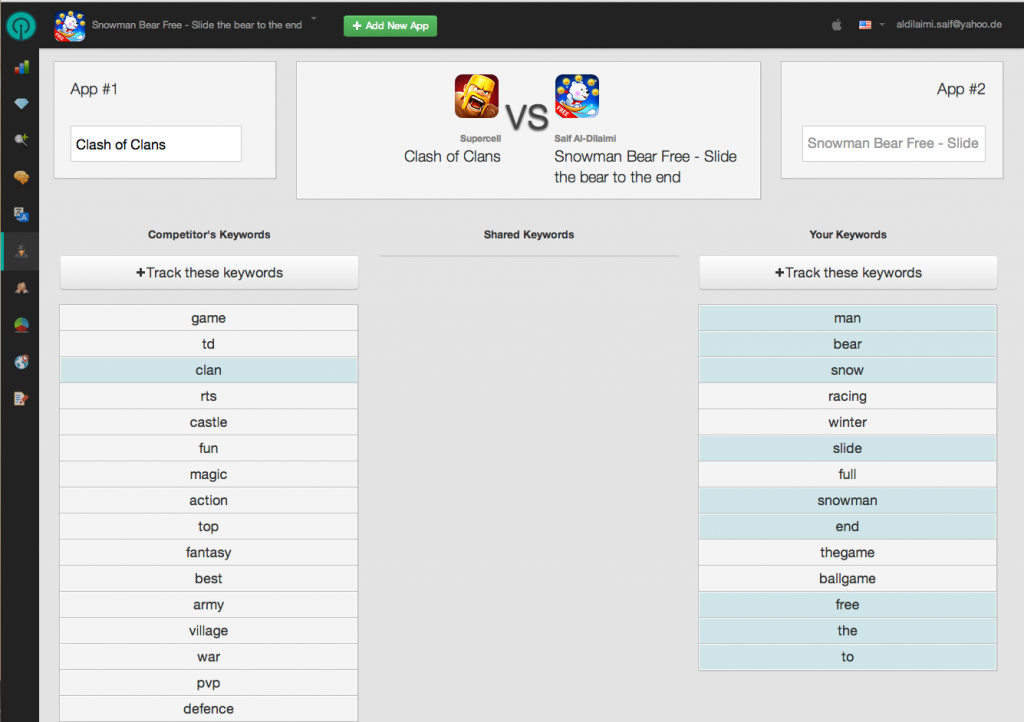
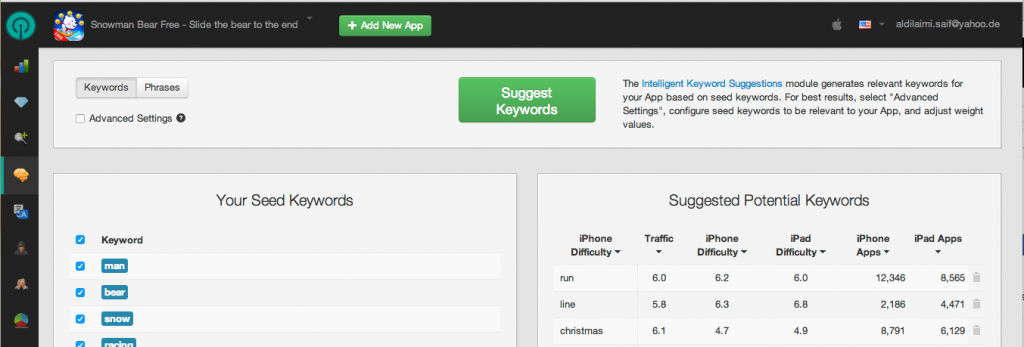
No comments